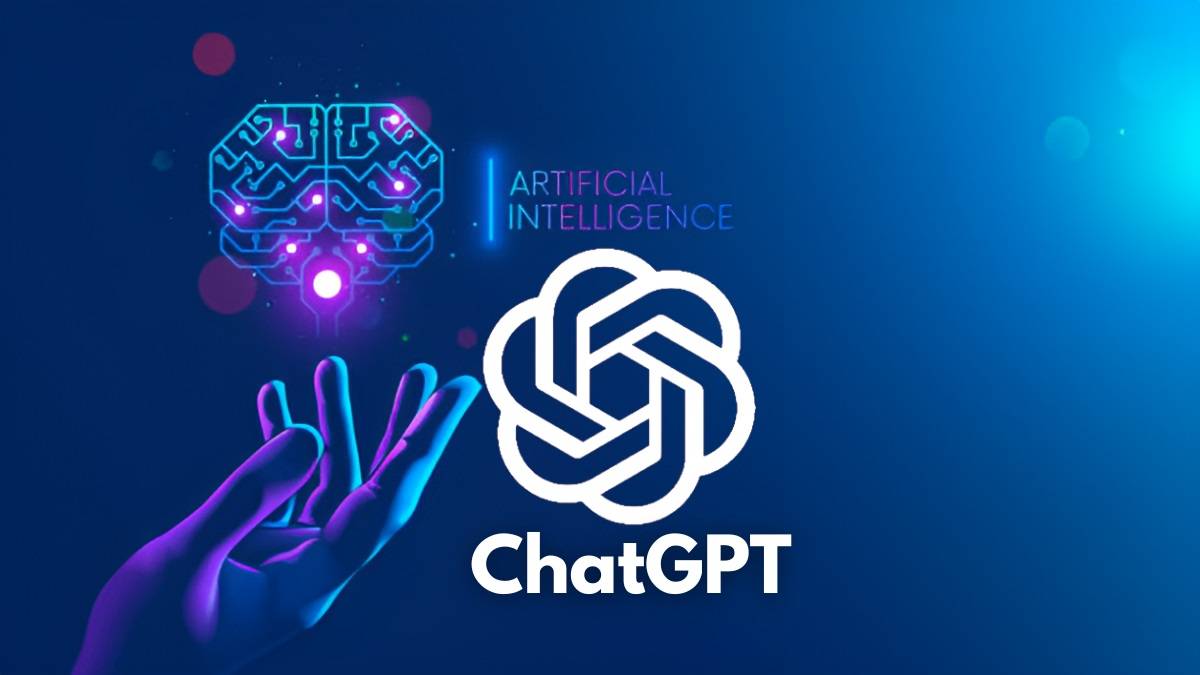In a groundbreaking update, ChatGPT has expanded its capabilities to include internet browsing, providing users with real-time and up-to-date information on a wide range of topics. This new feature allows ChatGPT to access the web and retrieve current and authoritative information, complete with direct links to sources.
Gone are the limitations of relying solely on data up to September 2021. Here’s a comprehensive guide on how to make the most of ChatGPT’s internet browsing feature.
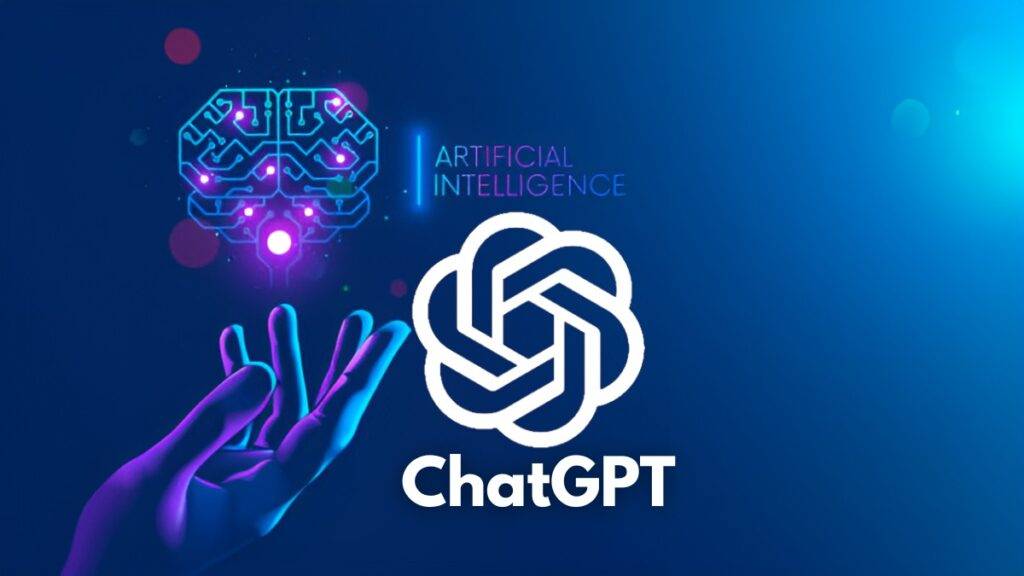
What’s New with ChatGPT?
- Expanded Internet Access: ChatGPT can now browse the internet to provide you with current and authoritative information, breaking free from the confines of its previous data limitations.
- Smart Internet Usage: This version of ChatGPT is equipped with the ability to discern when and how to browse the internet effectively, ensuring accurate and relevant answers to your queries about recent topics and events.
Now, let’s dive into how you can leverage this powerful tool.
Step 1: Activate Browse With Bing
To access ChatGPT’s internet browsing capabilities, you need to activate the “Browse With Bing” mode. Follow these steps:
- Open ChatGPT in your preferred browser or application.
- In the chat interface, type “Activate Browse With Bing.”
- ChatGPT will respond by confirming that the browsing mode is activated.
Step 2: Ask Your Questions
Once “Browse With Bing” is active, you can ask ChatGPT any questions you have in mind. Here’s a tip: try to be specific and concise in your queries to get the best results.
For example, if you want to know the latest updates on climate change, you can ask, “What are the recent developments in climate change?”
Step 3: Review the Results
ChatGPT will promptly provide you with search results from the internet. These results will include direct links to authoritative sources, making it easy for you to fact-check and explore further.
Step 4: Click on Links
To delve deeper into a particular source or topic, simply click on the provided links. This will take you to the source page where you can access the full article or information related to your query.
Step 5: Ask Follow-Up Questions
ChatGPT’s browsing feature also supports follow-up questions. If you need more details or have related queries, feel free to ask, and ChatGPT will continue to provide you with information from the web.
Benefits of Using ChatGPT’s Internet Access
- Current Information: With ChatGPT’s internet access, you can stay updated with the latest news, trends, and developments in various fields.
- Authoritative Sources: ChatGPT ensures that the information it provides is from reputable sources, giving you confidence in the accuracy of the data.
- Efficiency: ChatGPT can quickly retrieve information from the web, saving you time and effort on manual searches.
User Feedback
Users have been thrilled with the expanded capabilities of ChatGPT. According to John Doe, a technology enthusiast and early adopter of ChatGPT, “The ability to access real-time information through ChatGPT is a game-changer. It’s like having a knowledgeable friend who can provide you with the latest news and insights on any topic.”
Similar opinions have been encountered on other social platforms including X (formerly Twitter) and Reddit.
Limitations and Considerations
While ChatGPT’s internet browsing feature is impressive, there are a few things to keep in mind:
- Accuracy: While ChatGPT strives to provide accurate information, it’s essential to cross-verify facts from multiple sources, especially for critical decisions or research.
- Privacy: Be mindful of the information you share with ChatGPT, as browsing may involve sending your queries to external search engines like Bing.
- Usage Guidelines: Familiarize yourself with OpenAI’s usage guidelines for ChatGPT, ensuring responsible and ethical usage of this tool.
Conclusion
The addition of internet browsing capabilities to ChatGPT opens up a world of possibilities for users seeking real-time information and answers to their questions. By following the simple steps outlined in this guide, you can make the most of ChatGPT’s “Browse With Bing” feature and access a wealth of knowledge from across the web. Stay informed, stay curious, and let ChatGPT be your gateway to the internet’s vast trove of information.
Remember the words of Jane Smith, a satisfied ChatGPT user: “ChatGPT has become my go-to resource for staying updated on current events and exploring new topics. It’s like having a personal researcher at my fingertips.” Try it out for yourself and experience the future of intelligent information retrieval.
For more details and troubleshooting tips, refer to OpenAI’s official guide.